How to Reprogram Your Craftsman Garage Door Opener: A Step-by-Step Guide for 2025
Struggling with a Craftsman garage door opener that won’t respond? Reprogramming it might be the solution you need. Whether you’ve lost a remote, replaced batteries, or want to reset your system for security, knowing how to reprogram your Craftsman garage door opener is a handy skill for any homeowner. This detailed guide provides clear, step-by-step instructions to get your opener back in sync, updated for 2025. Plus, we’ll cover troubleshooting tips and maintenance advice to keep it running smoothly. Check out our garage door opener products for more options!
Preparation: What You’ll Need
Before diving in, gather these essentials:
- Craftsman garage door opener remote (shop on Amazon)
- Keypad, if applicable (get one here)
- Ladder to reach the opener unit
- Screwdriver (optional, for control panel access)
Safety First: Disconnect the power to your garage door opener before starting. This prevents accidental operation and keeps you safe during the process.
Step-by-Step Reprogramming Process
Step 1: Locate the "Learn" Button
Find the "Learn" button on your Craftsman garage door opener. It’s usually on the back or side of the motor unit, often marked "Learn" or "Program" with an LED nearby. Check your manual if you’re unsure.

Step 2: Clear Existing Codes
To start fresh, erase old codes:
- Press and hold the "Learn" button for 10 seconds.
- Wait until the LED turns off or blinks, then release. All previous codes are now cleared.
Step 3: Program the Remote
Here’s how to reprogram your Craftsman garage door remote:
- Press and release the "Learn" button (LED lights up).
- Within 30 seconds, press and hold your remote’s button.
- Hold until the LED blinks or turns off, then release.
- Test the remote by pressing it—your door should move!
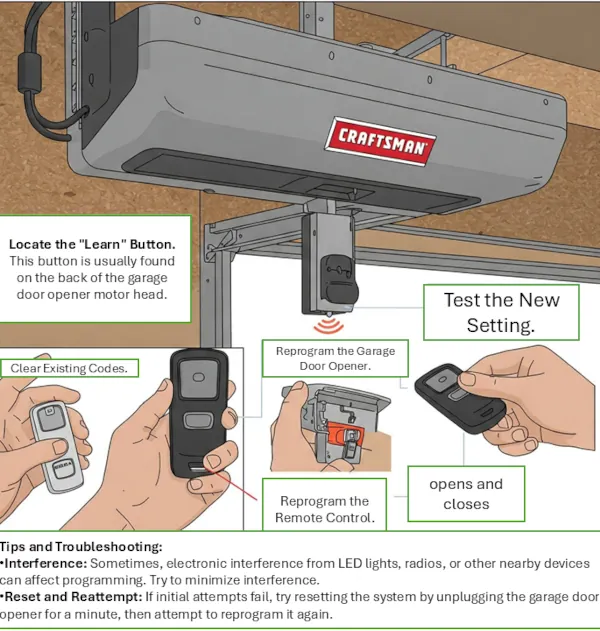
Step 4: Program the Keypad (If Applicable)
For a keypad, follow these steps:
- Enter a 4-digit code on the keypad.
- Press and hold "Enter" while typing the code.
- Press and release the "Learn" button while holding "Enter."
- Release "Enter"—the LED should blink to confirm.
- Test by entering your code and pressing "Enter."

Step 5: Test Everything
Test all remotes and keypads. If something doesn’t work, repeat the steps or jump to troubleshooting below.
Troubleshooting Common Issues
Remote Not Working?
- Replace the battery (buy batteries here).
- Stay within range of the opener.
- Ensure remote compatibility with your model.

Keypad Not Responding?
- Verify the code and reprogram if needed.
- Check mounting and range.
- Look for damage or wear.
Opener Ignoring Commands?
- Ensure power is on and the breaker isn’t tripped.
- Clear any door obstructions.
- Inspect wiring for loose connections.
Still stuck? Contact a pro via our services page.
Maintenance Tips for 2025
- Check remote and keypad batteries yearly.
- Lubricate opener and tracks annually.
- Test safety features like auto-reverse monthly.
- Address odd noises or issues quickly.
Conclusion
Reprogramming your Craftsman garage door opener doesn’t have to be a hassle. With this 2025 guide, you’ve got the steps to reset remotes and keypads, troubleshoot problems, and maintain your system. Prioritize safety, and don’t hesitate to reach out for help via our team if needed. Enjoy a smoothly running garage door all year long!
Frequently Asked Questions
How do I reset my Craftsman garage door opener?
Hold the "Learn" button for 10 seconds until the LED goes off to clear all codes.
Why won’t my remote work after reprogramming?
Check the battery, range, and compatibility with your opener.
Can I program multiple remotes?
Yes, repeat the programming steps for each remote.
What if my keypad fails after reprogramming?
Recheck the code, mounting, and condition—reprogram if necessary.

