How to Program Your Chamberlain Garage Door Opener: A Complete 2025 Guide 🛠️
Last updated: June 2025
Struggling to program your Chamberlain garage door opener? You’re not alone! Whether you’re a DIY enthusiast or a homeowner looking to sync a new remote, keypad, or wall control, this step-by-step guide has you covered. Updated for 2025, we’ll walk you through the process, troubleshoot common issues, and even explore smart features like Wi-Fi connectivity—all while avoiding costly mistakes. Let’s make your garage door work seamlessly!
Understanding Your Chamberlain Garage Door Opener Model
Identifying Your Model Number
Start by finding your Chamberlain model number—usually located on the back or side of the opener unit. This ensures you’re following the right steps, as programming can vary slightly between models like the B970 or LiftMaster series.

Differences Between Models
Chamberlain offers chain-drive, belt-drive, and smart openers with MyQ technology. Basic models focus on simple remote programming, while advanced ones add app-based control. Knowing your model helps you unlock its full potential.
Preparing for Programming
Gathering Necessary Tools and Materials
You’ll need:
- Your Chamberlain remote, keypad, or wall control
- A ladder (to reach the opener)
- A notepad for PINs or settings
Safety Precautions
Close the garage door before starting. Unplug the opener if you’re unsure about working with it powered on. Safety is key—check Chamberlain’s official guidelines for more.
Step-by-Step Guide to Programming Your Chamberlain Garage Door Opener
Programming the Remote Control
Here’s how to sync your remote:
- Find the "Learn" button (yellow, purple, or red) on the opener.
- Press and release it—the LED will light up.
- Within 30 seconds, press and hold the remote button until the LED blinks.
- Release the button. Test it!

Programming the Keypad
For a wireless keypad:
- Enter a 4-digit PIN.
- Press and hold "Enter" until the opener light blinks.
- Release "Enter." Done!
Programming the Wall Control
For wall-mounted units:
- Press the "Learn" button on the opener.
- Within 30 seconds, press the wall control button.
- Watch for a blinking light to confirm.
Troubleshooting Common Programming Issues
Remote Not Working
If the remote fails:
- Replace the batteries.
- Stay within 20 feet of the opener.
- Reprogram it.
Keypad Not Responding
Check:
- The PIN accuracy.
- Battery life.
- Range—reprogram if needed.
Wall Control Malfunctions
Try:
- Inspecting wiring.
- Ensuring proper mounting.
- Reprogramming.
Advanced Programming Features
Setting Up Wi-Fi Connectivity with MyQ
For smart models:
- Download the MyQ app.
- Connect to your Wi-Fi via the app.
- Control your door remotely!
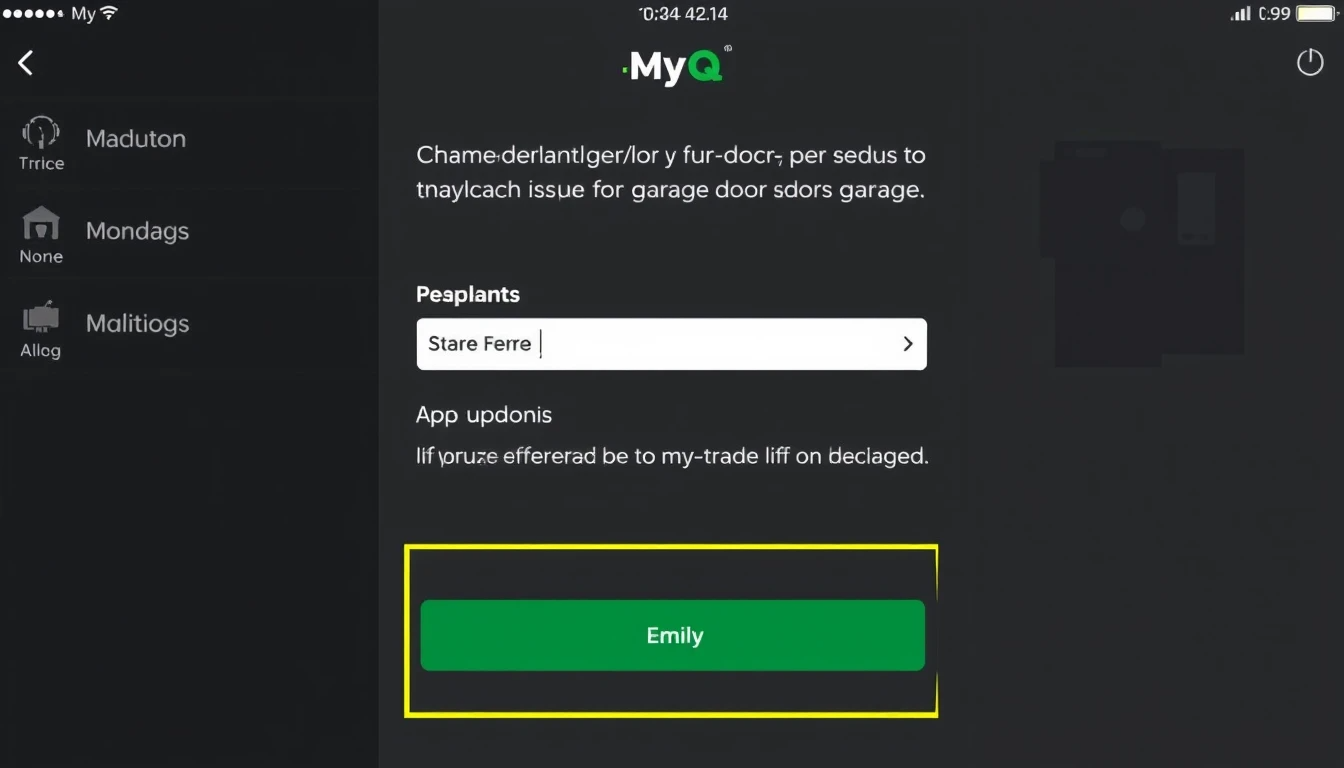
Integrating with Smart Home Systems
Link MyQ to Google Home or Alexa for voice control. Follow your system’s setup guide for automation magic.
Maintaining Your Chamberlain Garage Door Opener
Regular Maintenance Tips
Keep it running smoothly:
- Lubricate parts yearly.
- Test safety features monthly.
- Tighten hardware as needed.
Learn more in our blog.
When to Seek Professional Help
For complex issues, trust our expert services at PuertaDeGaraje.com.
Conclusion
Programming your Chamberlain garage door opener is easier than you think! From remotes to smart features, this 2025 guide ensures you’re set for success. Maintain it well, and enjoy hassle-free access. Need help? Explore our Chamberlain products or contact our team today!
Frequently Asked Questions (FAQs)
How do I reset my Chamberlain garage door opener?
Press and hold the "Learn" button until the LED turns off, then release.
Can I program multiple remotes to my Chamberlain opener?
Yes! Repeat the remote programming steps for each one.
Why is my keypad not working after programming?
Double-check the PIN, battery, and range. Reprogram if necessary.


